What's it all about?
It all started when we got a pool table in Feb 2013 and started playing an absurd amount of pool and wanted to keep records of games.
At first things were very manual, we kept score on a blackboard and match results were entered into a database. This was pretty simple but we sometimes had occasions where we didn't know whose break it was and indeed what the correct score was !
So I wrote a windows desktop scoreboard program that primarily keeps score but also posts the results to a database to be consumed by web pages. After a while tracking of fouls and 8 balls was included - all simple stuff. Then we got an IP Camera where we could record matches. Any 8 balls would be manually edited from the match video, uploaded to YouTube and linked to the match result. This was extremely tedious especially if we'd had a good session with many 8-Ball clearances, so this was automated. At the start of the match the ScoreBoard program simply 'tells' the camera to start a video, all match timings like the start of each frame are captured when the players indicate such by pressing buttons at the appropriate moments. At the end of the match the PoolScorer program 'tells' the camera to end the video. The match details are simultaneously uploaded to a SQL Azure database and that's it's job done.
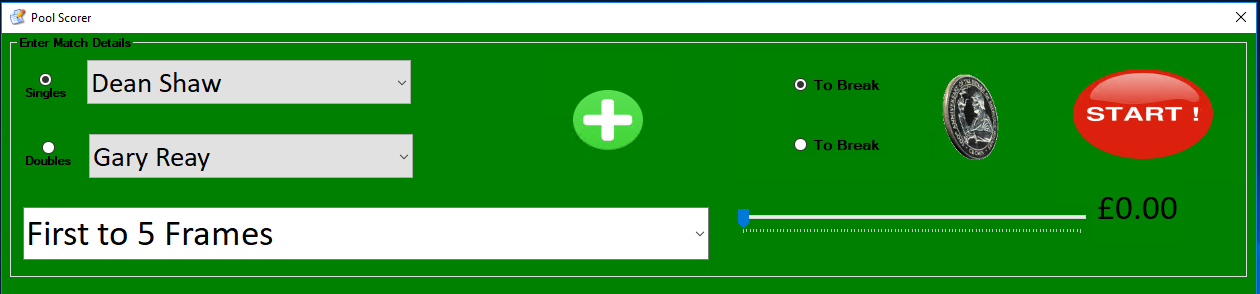
|
PoolScorer - Match Setup:
Choose Players from dropdowns (Add a New Player by clicking the green + button, click the coin(that's spinning) to decide first break off, choose match duration and set the money slider if there's a bet.
|
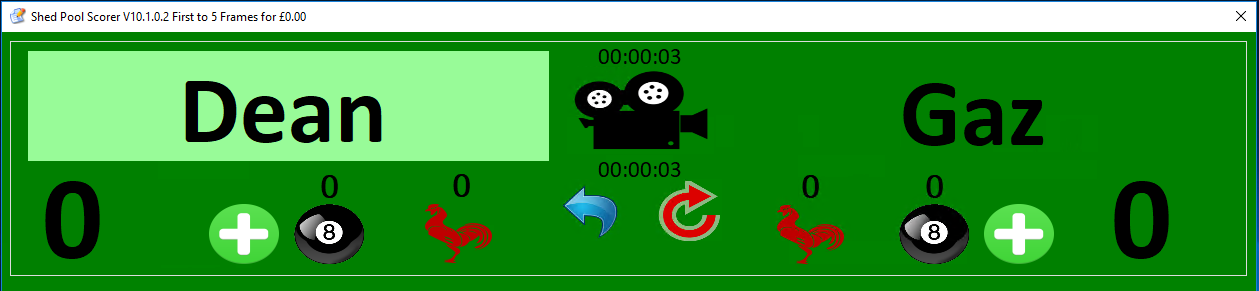 |
PoolScorer - In Play:
The lighter green surround denotes who is to break. The largest numbers are match frame counters or match score. At the end of a frame players click the green plus button to indicate they have won the frame. If they win the frame by doing an 8-Ball clearance they click the black ball icon. Fouls are recorded by pressing the red cock. The timer at the top tracks match time. The lower timer shows current frame time. The blue circular arrow is for undo, the red circular arrow is to reset. Clicking the camera icon shows the screen below.
|
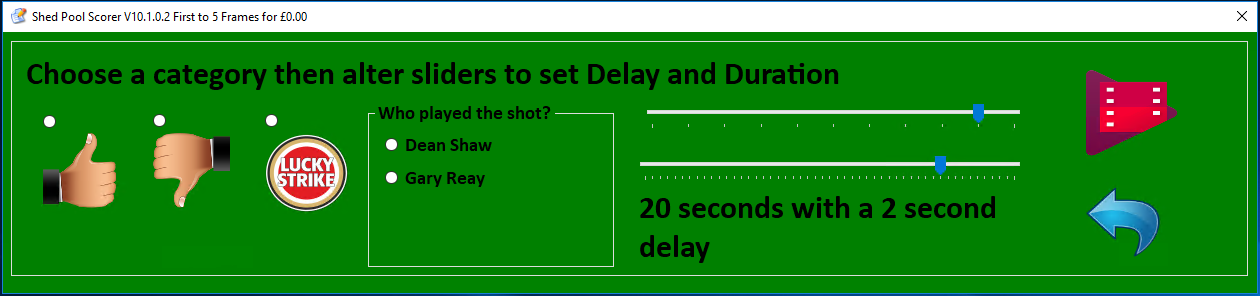 |
PoolScorer - Notable Event Capture Screen:
This screen enables notable shots to be captured. These have been categorised into 3 types: Good Shots, Bad Shots and Flukes. You simply select shot type, which player. You can also alter the delay and duration. After the match these will be clipped from the match video, uploaded to YouTube and then linked to the Main web page of this site.
|
A further windows desktop program was written that runs constantly on a utility PC in my home. It checks the SQL Azure database for 'anything to do', whereby it examines recently inserted match results where there have been 8-Ball clearances or Bad/Good/Lucky shots. If there are it then sets about trimming the clips from the match video and uploading each clip to YouTube tagging it with the appropriate information like Title, player, date etc. The match result will then contain links to the videos by way of '8 ball' icons.
The whole process takes just a few minutes after the match has completed.
All development was done by me - Dean Shaw. Critiqued and encouraged by Gary Reay.
Pool Scorer (Windows Desktop Program) - Written in Visual Studio
Video Processor (Windows Desktop Program) - Written in Visual Studio
www.TrinityHall8Ball.co.uk (PoolWebApp - Hosted on Azure includes AppInsights) - Written in Visual Studio 2017
TrinityHall8Ball (Azure SQL Database) - Managed in MS SQL Management Studio & Azure Portal
Azure Ongoing Monthly Cost: ~£3.25